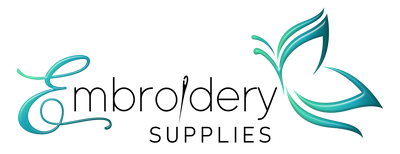Siser EasyColor DTV Sheets (11" x 16.5") ≈ A3
Siser EasyColor DTV - Printable heat transfer vinyl compatible with desktop inkjet printers.
25 Sheets per box
These sheets are 11" x 16.5" (28 cm x 42cm), which is practically the same size as A3 Size (A3 size is 11.7" x 16.5").
Siser EasyColor DTV allows you to print directly to vinyl, without the need for special inks or specialized printers. EasyColor is specifically crafted for compatibility with inkjet ink from desktop printers, allowing you to produce vibrant, full-color vinyl designs using your desktop printer!
Please visit the Siser Website for detailed instructions and movies on how to use this product.
Instructions:
-
Siser recommends using the "plain paper" setting when printing on Easy Color DTV. It is also suggested that you try different print settings and compare the color results until you find what works best with your specific printer.
-
Print your design on the bright white side of the sheet (the vinyl side).
-
Allow 30 to 60 minutes for the ink to set.
-
Cut your design using either scissors or a craft cutting machine.
-
Pre-iron or preheat your garment with a heat press for 3 seconds.
-
Remove the printed vinyl from the static liner and position it on the garment.
-
Cover with parchment paper and apply heat:
Heat Press:
- Temperature: 310°F / 155°C
- Time: 15 seconds
- Pressure: Medium
- Peel: If using a mask, hot peel.
Iron:
- Setting: Cotton
- Time: 25-35 seconds
- Pressure: Medium
- Peel: If using a mask, hot peel.
Washing instructions:
- Wait 24 hours before the first wash.
- Machine wash cold.
- Tumble dry low.
- Do not bleach or dry clean.