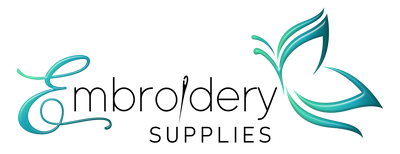Sewing Area Warning for Brother VR & PR Embroidery Machines
The Brother VR and PR embroidery machines are designed with user-friendly features to ease the learning curve for beginners. One of these features is the Hoop Arm Sensor functionality.
The hoop arm sensor in Brother VR and PR series embroidery machines detects the size of the embroidery hoop fitted on the hoop arm. This functionality helps the machine determine the sewing area, ensuring that embroidery designs are stitched accurately within the boundaries of the selected hoop.

When you use a Mighty Hoop with a Brother VR or PR embroidery machine, the machine determines the sewing area based on feedback from the Hoop Arm Sensor. While the machine does not directly detect Mighty Hoops, it identifies the hoop arm position and adjusts the sewing area accordingly.
,

.
When using a Mighty Hoop, your machine will always assume it is a Brother Hoop, and allow you to place any design within the set sewing area as per the hoop arm position. Therefore, it is critical to always trace your design to make sure the presser foot will not make contact with the Mighty Hoop.
Be sure to leave sufficient space around your embroidery design to allow the presser foot to lower without coming into contact with the Mighty Hoop.
.

.
On the left side of your design, you need to ensure a minimum clearance of 10 mm for the presser foot to safely clear the Mighty Hoop. On the right, top, and bottom sides, a slightly smaller gap of at least 5 mm is sufficient.
With these minimum clearances, it will not be possible to embroider a perfect square design due to the rounded corners of Mighty Hoops. Most impacts tend to occur at the corners of the hoop, as these areas are often overlooked when attempting to maximize the design size.